Iridium GO! exec® iOS General Settings
Enhancing Third Party Application Experience Over The Iridium CERTUS Network
Important: All applications described in this guide are the property of and are operated and maintained by their respective owners, developers, or operators. Iridium does not endorse, certify, sponsor any of these applications, or exercise any control over their performance. Iridium assumes no obligations or liability and makes no representation, warranty, endorsement or guarantee in relation to the performance, security, accessibility, accuracy, or any other aspect of any third-party products, applications or services accessed or operated through Iridium’s devices or services. Iridium does not control the process or timing by which developers update their third-party applications. The applications’ performance may change at any time depending on the upgrades made or applied by their developers.
Overview:
Standard third-party applications available on the Google Play Store are typically designed to be used on high-speed internet connection. However, when using these applications over the Iridium satellite network with the Iridium GO! exec product at speeds of 22/88kbps, additional setting adjustments are recommended to provide the optimal user experience.
Best Practices iOS:
Adjust the main settings of your iOS device.
Begin by clicking on the settings icon from the device home screen.
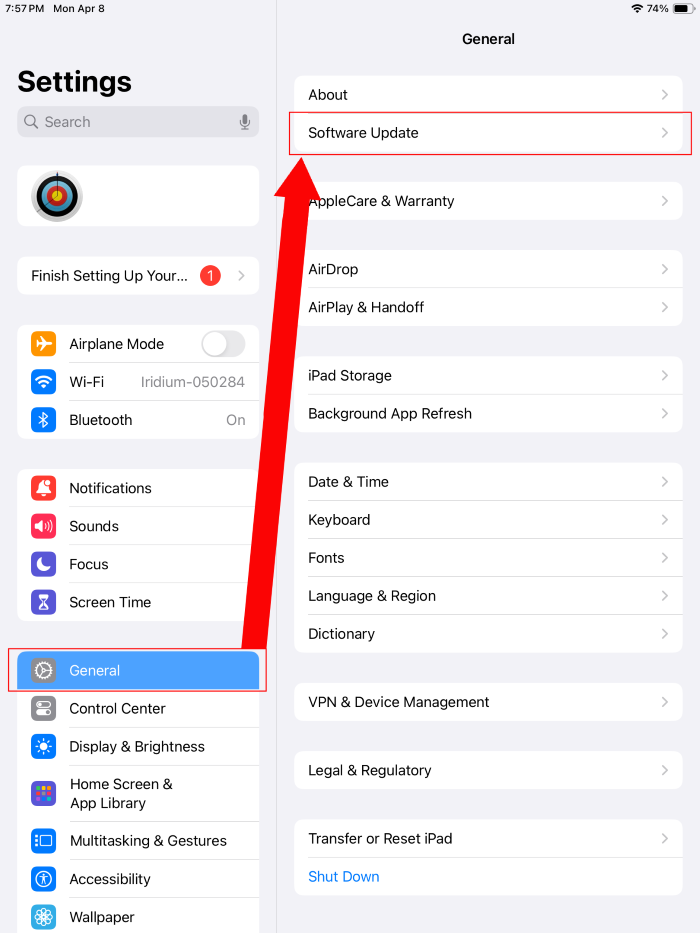
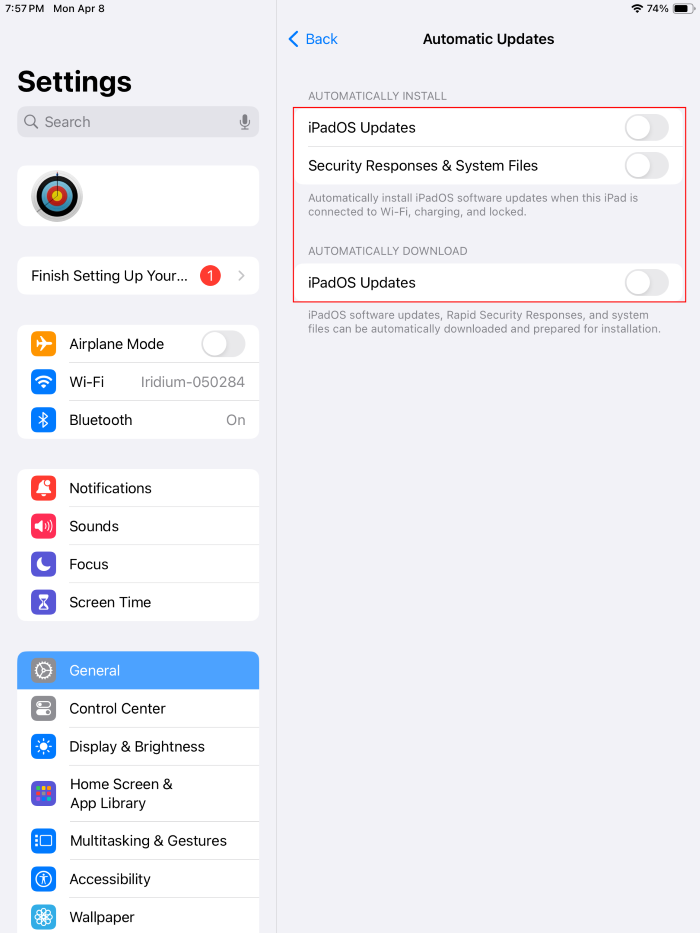
- Click on General -> Software update -> Automatic Updates -> Toggle everything off.
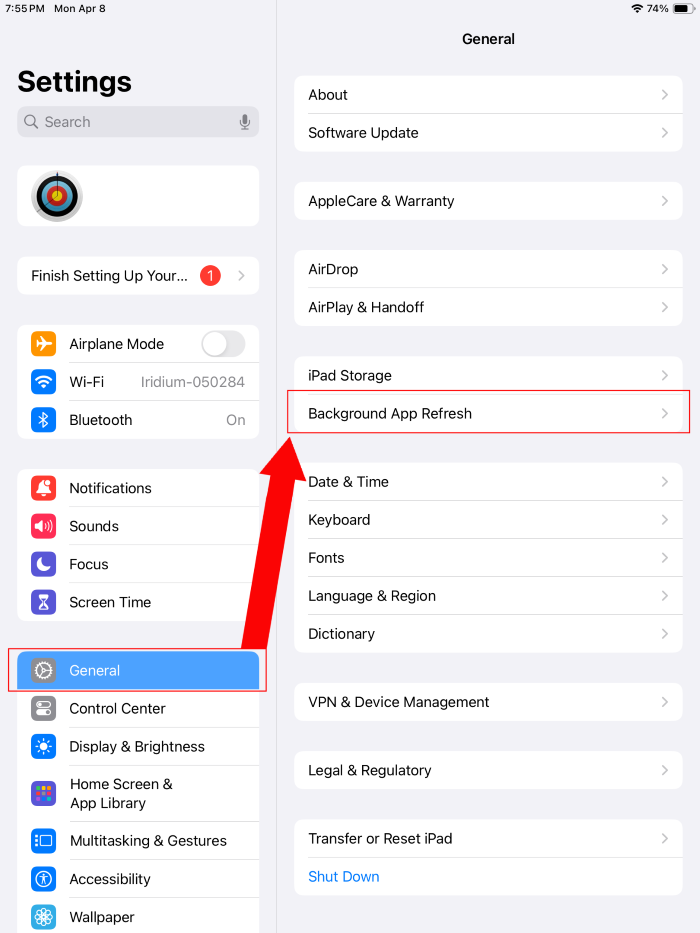
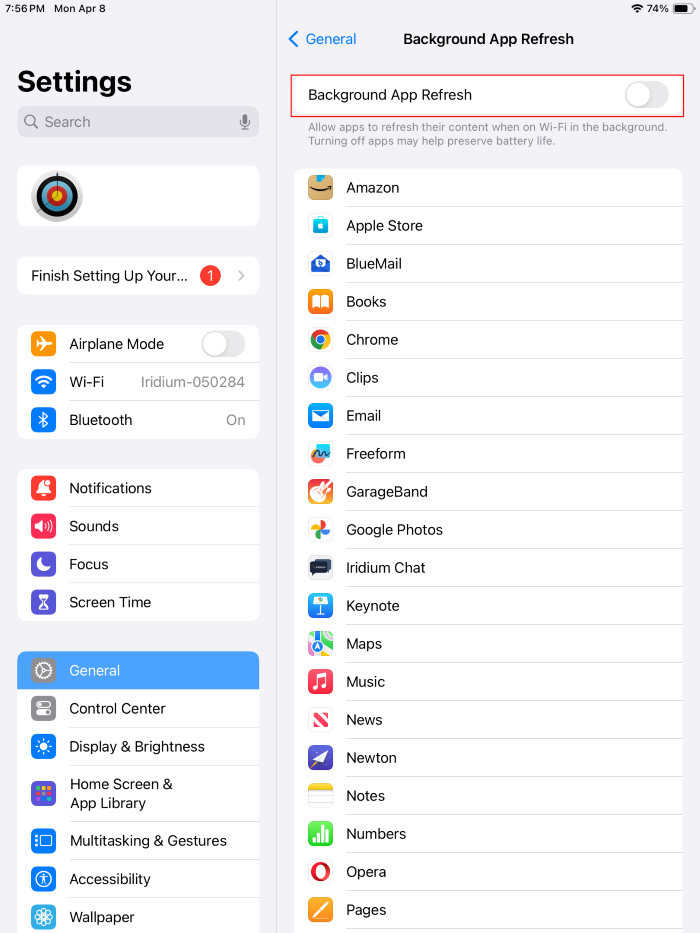
- Click on General -> Background App Refresh -> Toggle off.
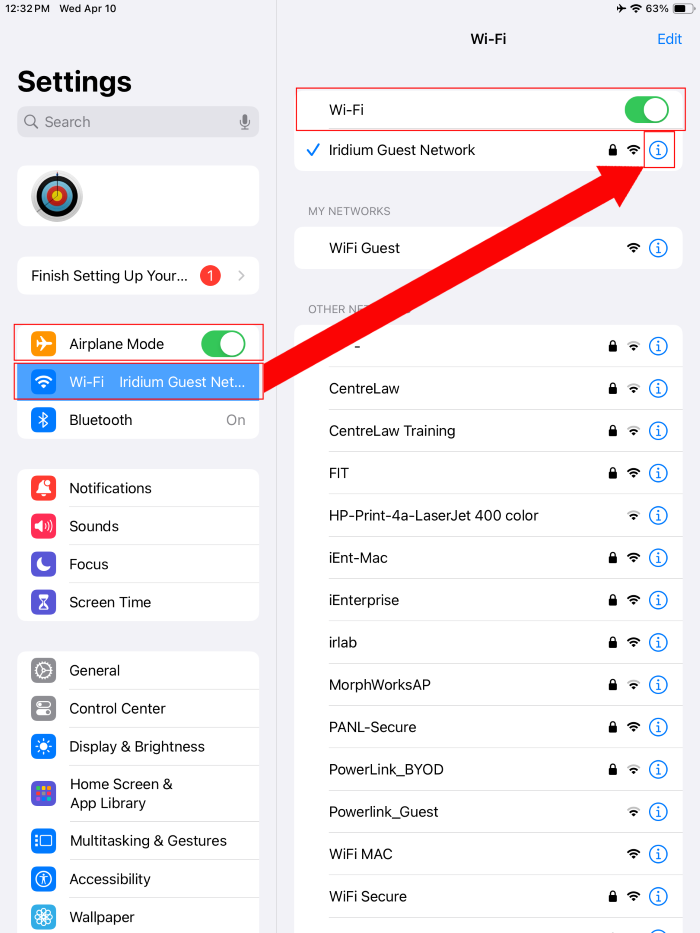
- From the device home screen -> Settings
- Toggle on Airplane mode on the left.
- Click Wi-Fi on the left column -> Toggle on -> Click on the little i icon next to the Wi-Fi logo.
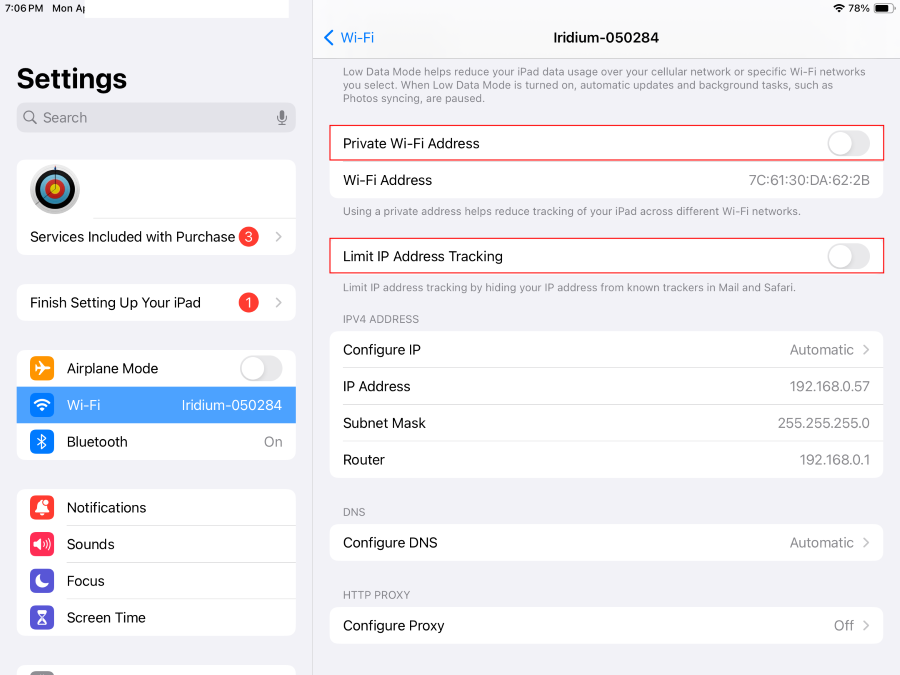
- Toggle Private Wi-Fi address to off.
- Toggle Limit IP Address tracking to off.
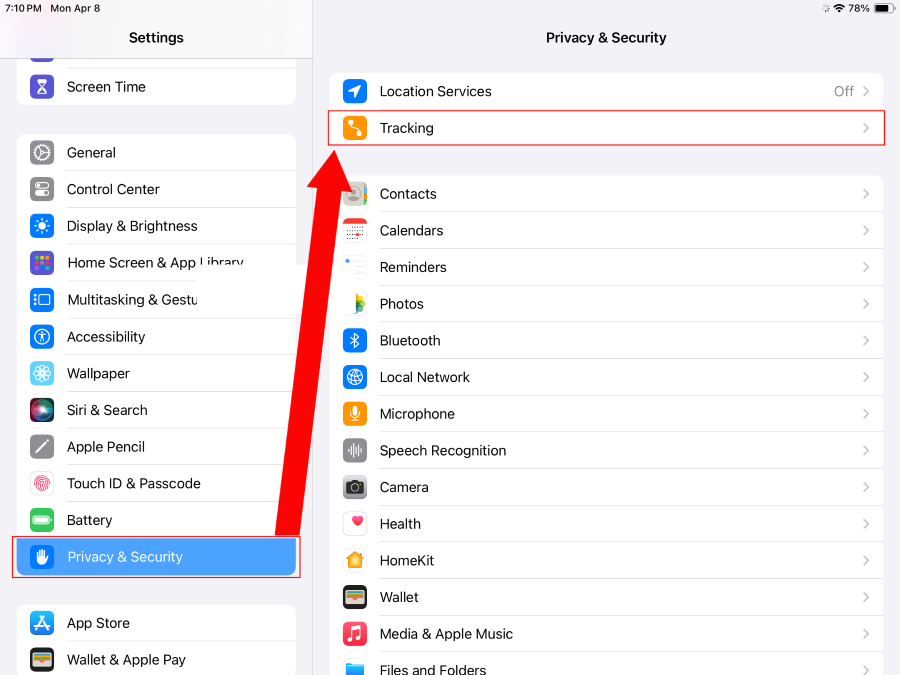
- Scroll on the left settings column -> click on Privacy and Security.
- Click Tracking.
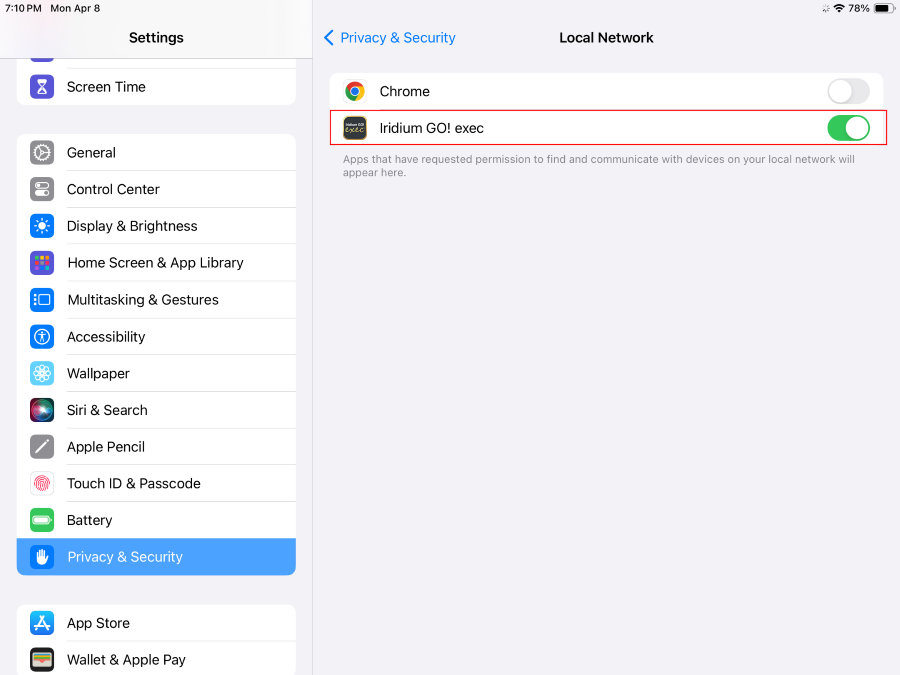
- Toggle Iridium GO! exec to on.
Enabling the settings above will set the foundation for the best user experience while using third-party applications on an iOS device while connected to the Iridium satellite network through Iridium GO! exec.

