Iridium GO! exec® Telegram Settings
Enhancing Your Telegram Experience Over The Iridium Network
Important: All applications described in this guide are the property of and are operated and maintained by their respective owners, developers, or operators. Iridium does not endorse, certify, sponsor any of these applications, or exercise any control over their performance. Iridium assumes no obligations or liability and makes no representation, warranty, endorsement, or guarantee in relation to the performance, security, accessibility, accuracy, or any other aspect of any third-party products, applications or services accessed or operated through Iridium’s devices or services. Iridium does not control the process or timing by which developers update their third-party applications. The applications’ performance may change at any time depending on the upgrades made or applied by their developers.
Note: Prior to adjusting your app settings, please read:
- Iridium GO! exec Best Practices for Android Users
- Iridium GO! exec Best Practices for iOS Users
Overview:
The popular third-party Telegram application available on the Google Play and iTunes stores is designed to be used on high-speed internet connection. However, when using this app over the Iridium satellite network with the Iridium GO! exec product at speeds of 22/88kbps, additional setting adjustments are recommended to provide the optimal user experience.
Note: The best practices below are based on the following tests:
- All Android testing was done on a Samsung Galaxy S21 on Android OS version 13.
- All iOS testing was done on the iPhone X with iOS 16.7.7.
By implementing specific settings, users can enhance their Telegram experience while using the Iridium GO! Exec.
How to Optimize Telegram User Experience for Android:
The testing was performed with a Galaxy S21 on Android 13 OS. The open profile was used after establishing a connection through the Iridium GO! exec.
Telegram Messaging App
Telegram, developed by Telegram FZ LLC, can be installed on Samsung Galaxy Devices and on other Android devices through the Google Play Store. It enables users to send messages with end-to-end encryption over IP.
Adjusting Telegram Settings
- Open Telegram.
- Click on the 3 stacked lines on the far left to open the drop down menu.
- Click Settings to app settings as shown below:
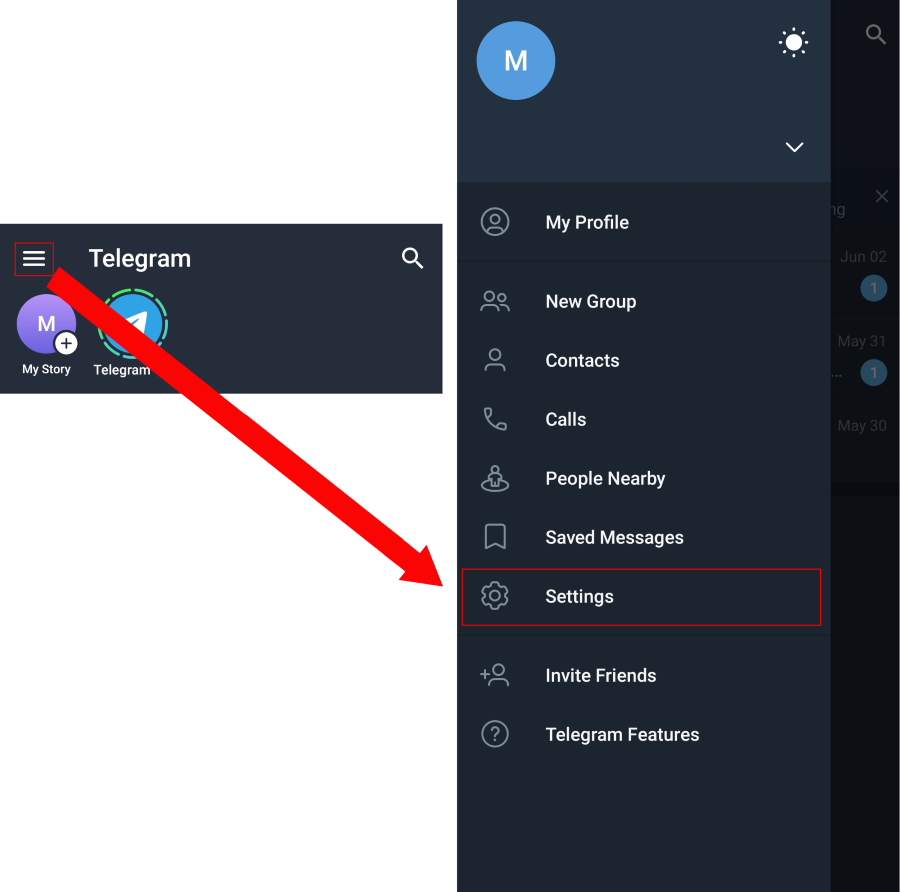
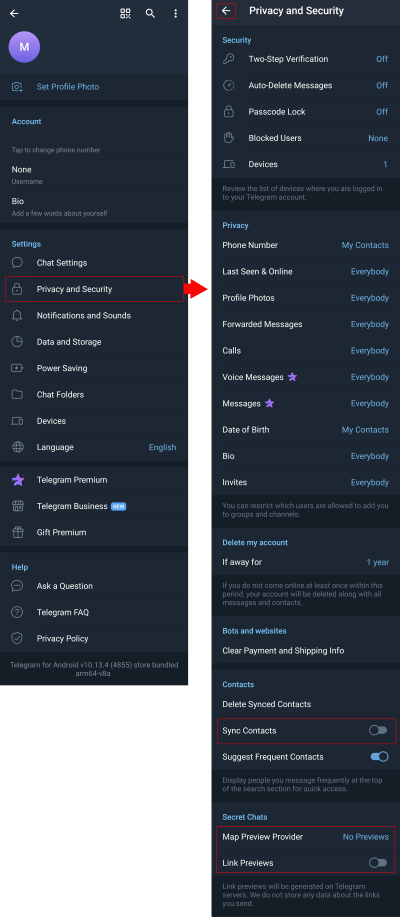
- Once the settings are opened, click on Privacy and Security to open more settings.
- Toggle Sync Contacts to off.
- Toggle Link Previews to off.
- Then, click the back arrow on the top left to go back to previous settings page.
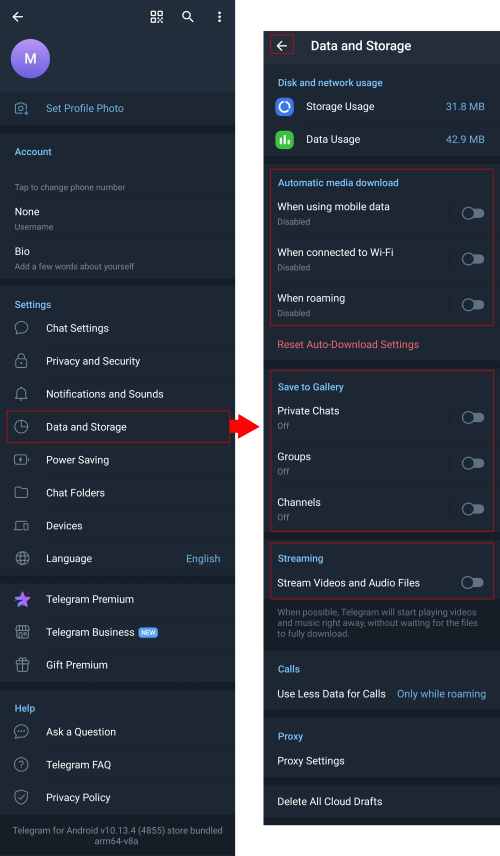
- Click Storage and Data to enter further settings.
- Toggle everything under Automatic Media Download to off.
- Toggle everything under Save to Gallery to off.
- Toggle Stream Video to off.
- Click on the back arrow on the top left to go back to previous settings.
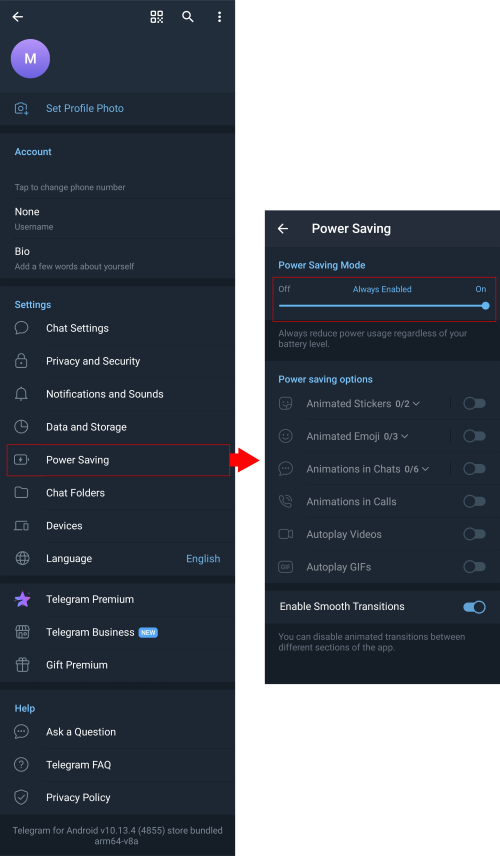
- Click on Power Savings to adjust further settings.
- Click on Power Savings to always on.
How to Optimize Telegram User Experience for iOS:
Telegram FZ LLC’s Telegram app is also available for iOS. Testing was done on an iPhone X on iOS version 16.7.7.
Telegram Messaging App on iOS
While the same application, the layout and available settings to adjust are slightly different on iOS devices. Best to first enable all iOS settings on the device listed in the best practices section prior to opening the application.
- Open the Telegram application.
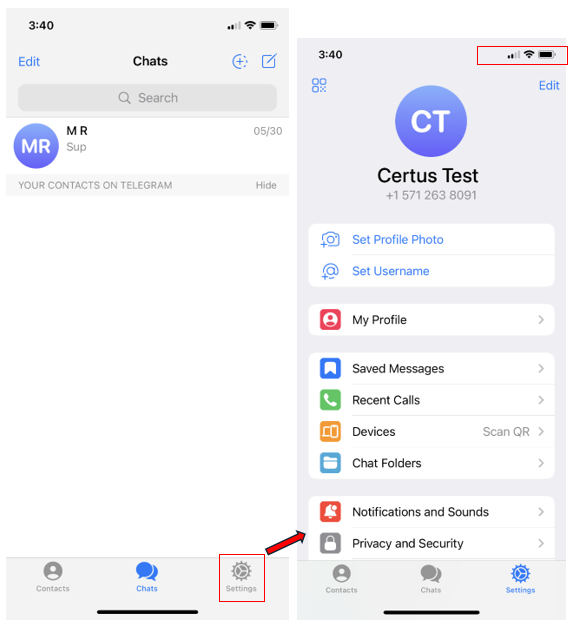
- Click on the gear icon located on the bottom right to open settings.
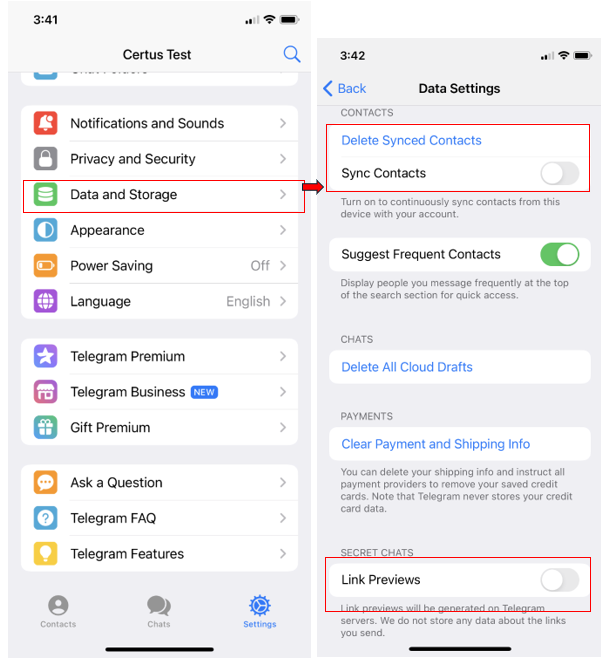
- Scroll down once on the Settings menu and then click on Data and Storage.
- Toggle Sync Contacts to off.
- Toggle Link Previews to off.
- Click on the back button located on the top left to return to previous settings.
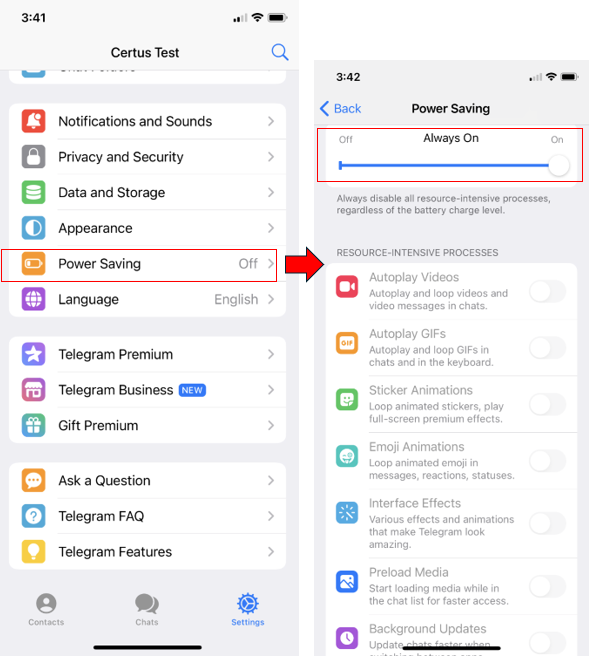
- Click on Power Savings to enable further settings.
- Click Power Saving to always on.
Due to Apple’s stricter development environment and general operating system differences, the settings available for users on iOS devices will differ from the ones available to Android users both at the device and the app level. Enabling all the settings listed above will ensure optimal user experience while using Telegram on the Iridium GO! exec across Android and iOS.
Enabling the settings above will ensure media such as pictures, videos, and files are not automatically downloaded preventing slowdown while connected to the satellite network. Preventing backups or archiving will also prevent slowdown and bottlenecking while using the app on the satellite network. Always give several moments for the application to adjust when switching networks and afterwards texts will be sent within 20 seconds.

